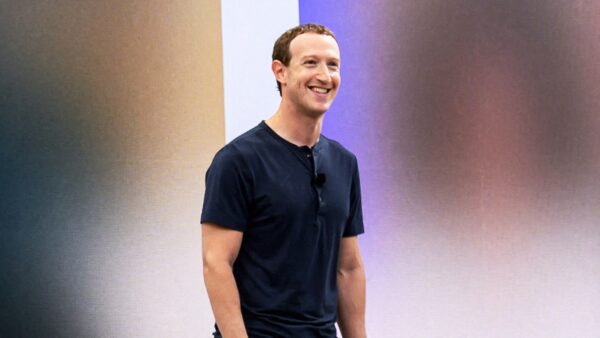How to Upload Music to Spotify on an iPhone

Trend Indexing: Even though there are over 82 million songs on Spotify, this music streaming app may not offer all your favorite tunes. Live performances, old songs, unpopular artists, remixes, covers, and songs in other languages may not be included in Spotify’s massive music library. That’s why Spotify gives its users the opportunity to upload their own music to their platform.
In this guide, we’ll go through the process of uploading music to your Spotify account across various devices. In addition, we’ll show you how to upload music to Spotify as an artist.
How to Upload Music to Spotify on an iPhone
The whole point of uploading music to Spotify is so you can listen to it on your phone. If you just want to stream music on your computer, you don’t need to upload it to Spotify. You can just listen to it on your computer using a music player.
As mentioned before, you can only upload music to Spotify from the desktop app. Even though you can’t use the mobile app to do this, you do have the option to listen to the songs you imported to the desktop app on your phone. To be more precise, once you upload music to the Spotify desktop app, you can also stream it on the mobile app.
You’ll just have to organize the local songs into a playlist on the Spotify desktop app first. Your iPhone won’t be able to recognize the local files otherwise. In addition, your iPhone and your computer need to be connected to the same Wi-Fi for this to work.
Keep in mind that the option to stream local music is only available for Spotify Premium members. To enable streaming local music on the Spotify mobile app on your iPhone, this is what you need to do.
- Launch the Spotify app on your iPhone.
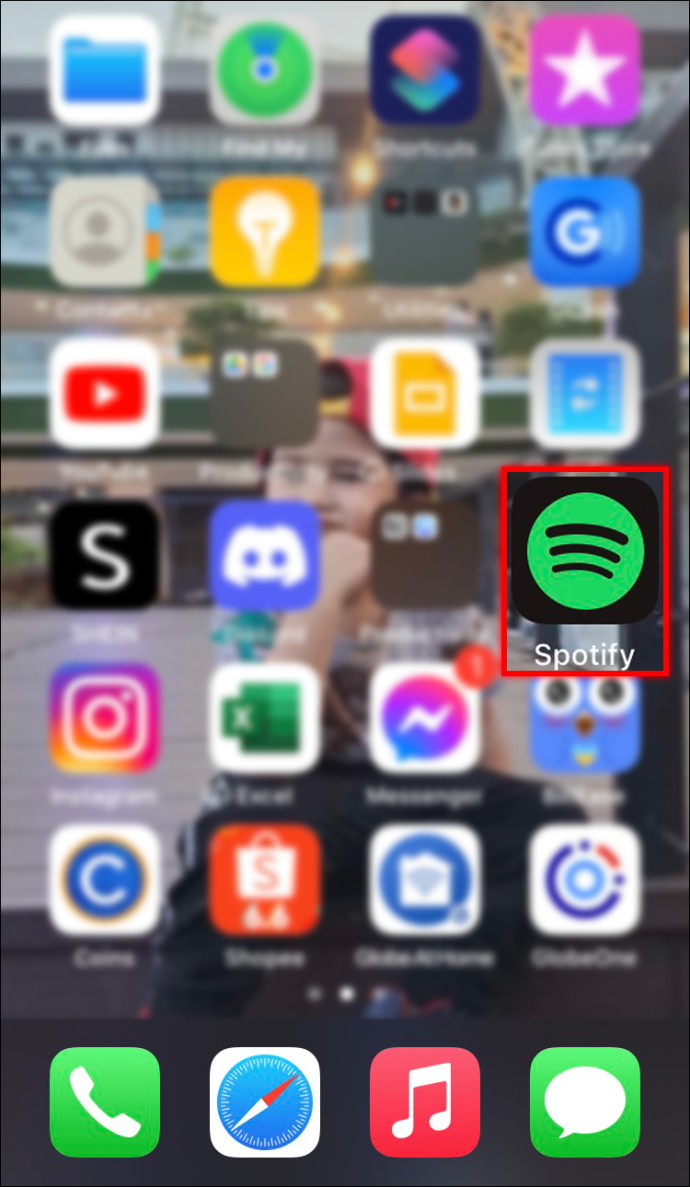
- Head over to the Settings icon in the upper-right corner.
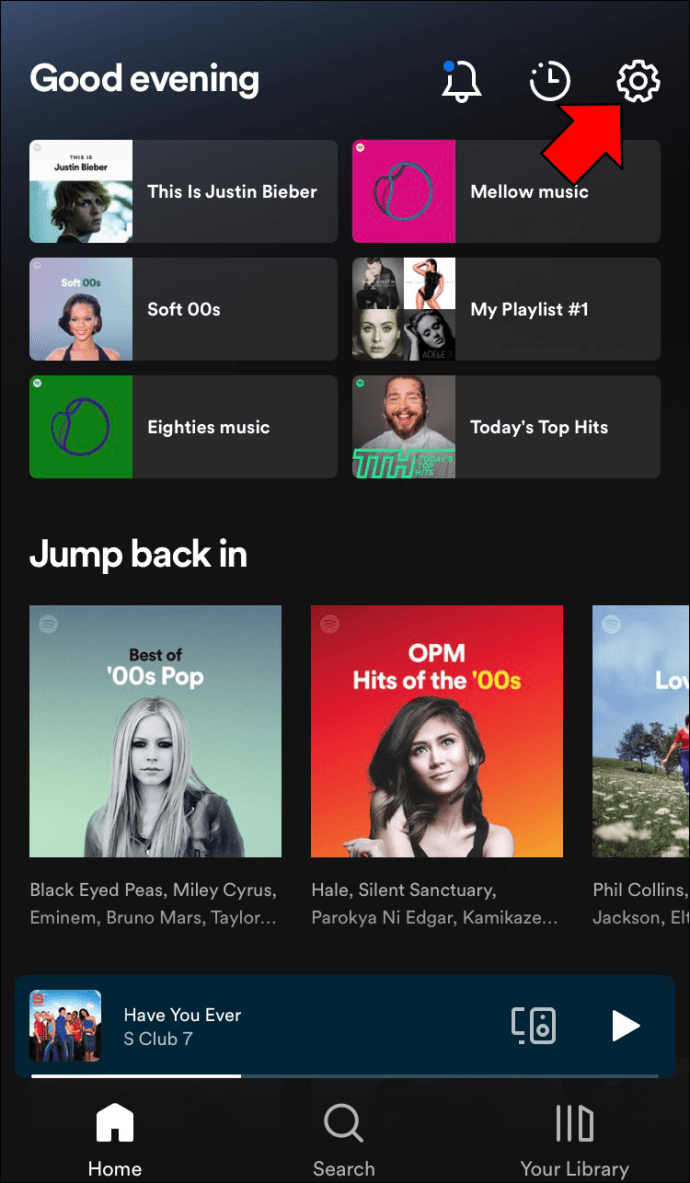
- Find Local Files on the list of options.
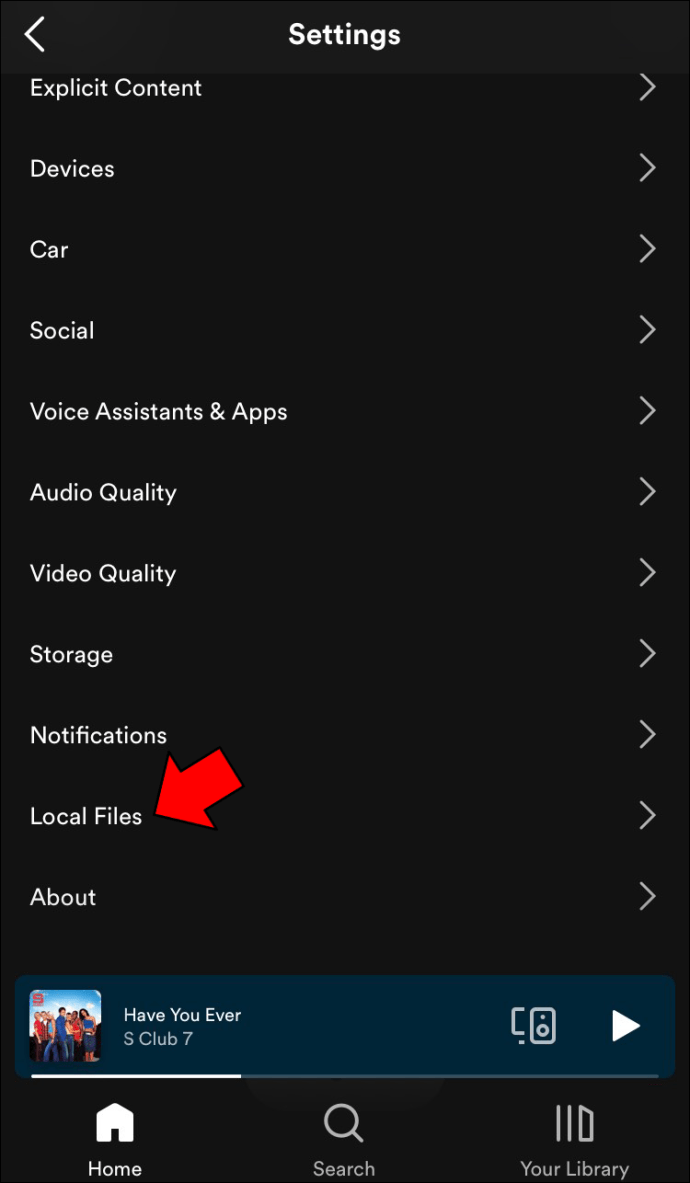
- Toggle the Local audio files switch on the next page.

- Go to Your Library on the bottom menu.

- Open the playlist that contains the uploaded music.
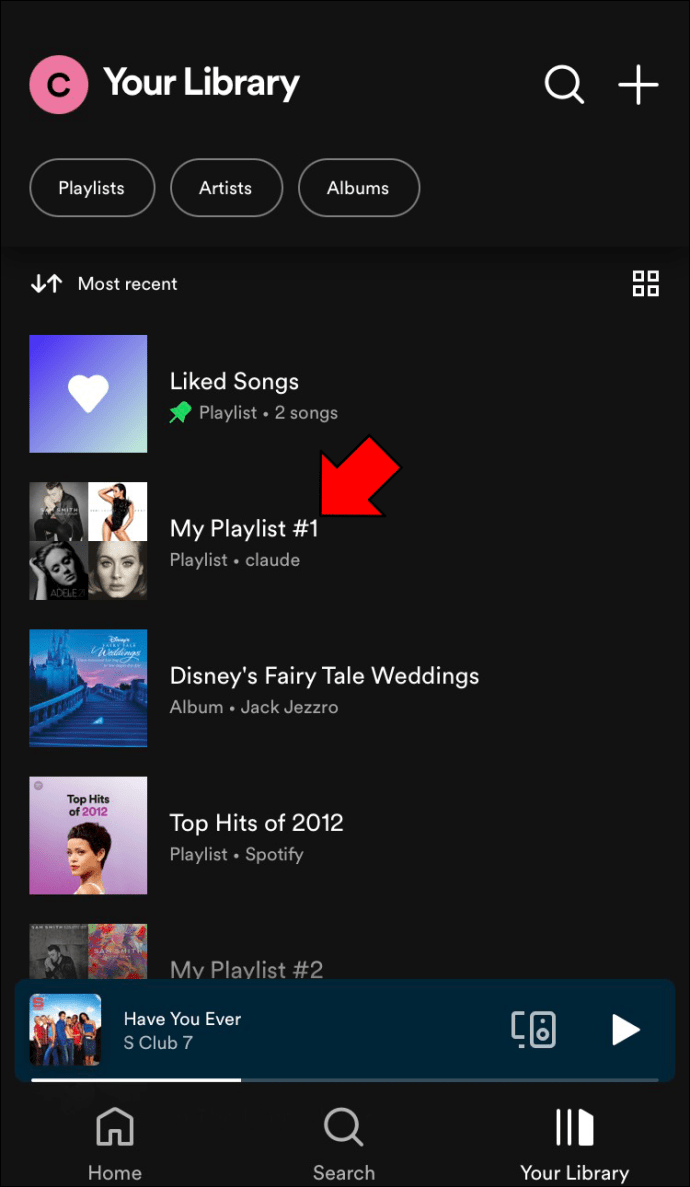
- Tap on the download icon.
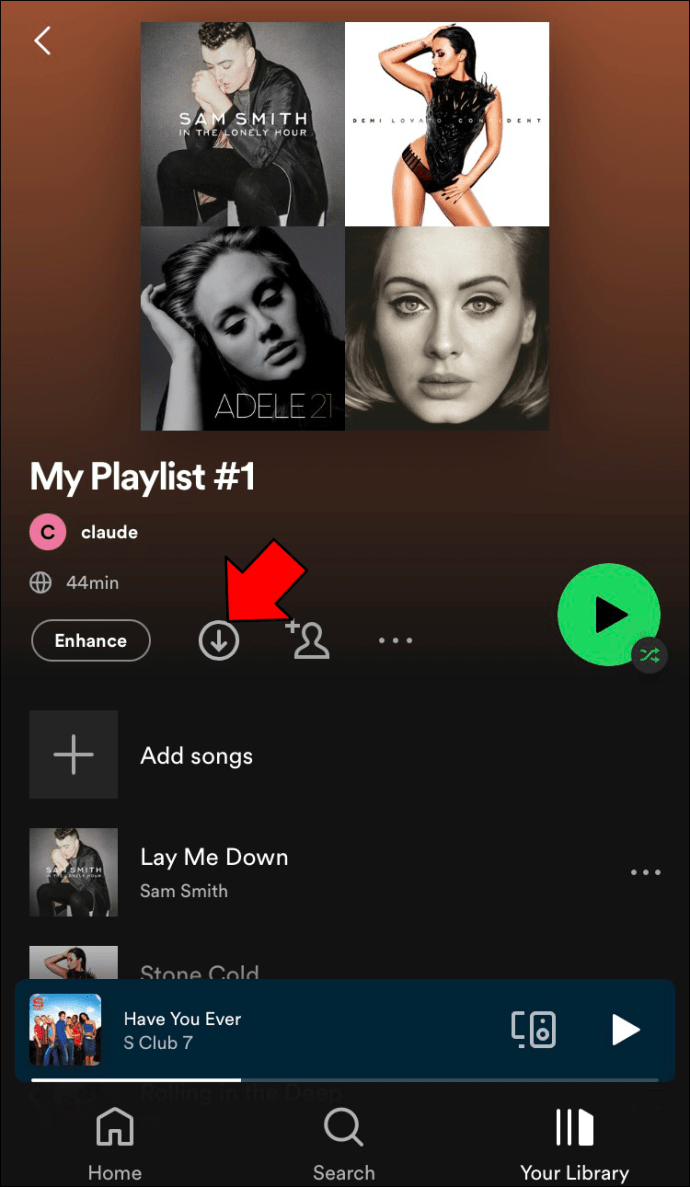
Now you will be able to listen to the uploaded music even when you’re offline. You can also add the uploaded songs to different playlists in your Spotify library.
How to Upload Music to Spotify on an Android Device
The process of listening to uploaded music on your Spotify account on an Android device is no different from how you would do it on an iPhone. The same rules apply. You need to have a Spotify Premium account, and your Android device and your computer must be connected to the same Wi-Fi network. In addition, make sure to organize the uploaded songs into a playlist on the desktop app first.
To stream uploaded music on Spotify on your Android device, here’s what you need to do.
- Run Spotify on your Android device.
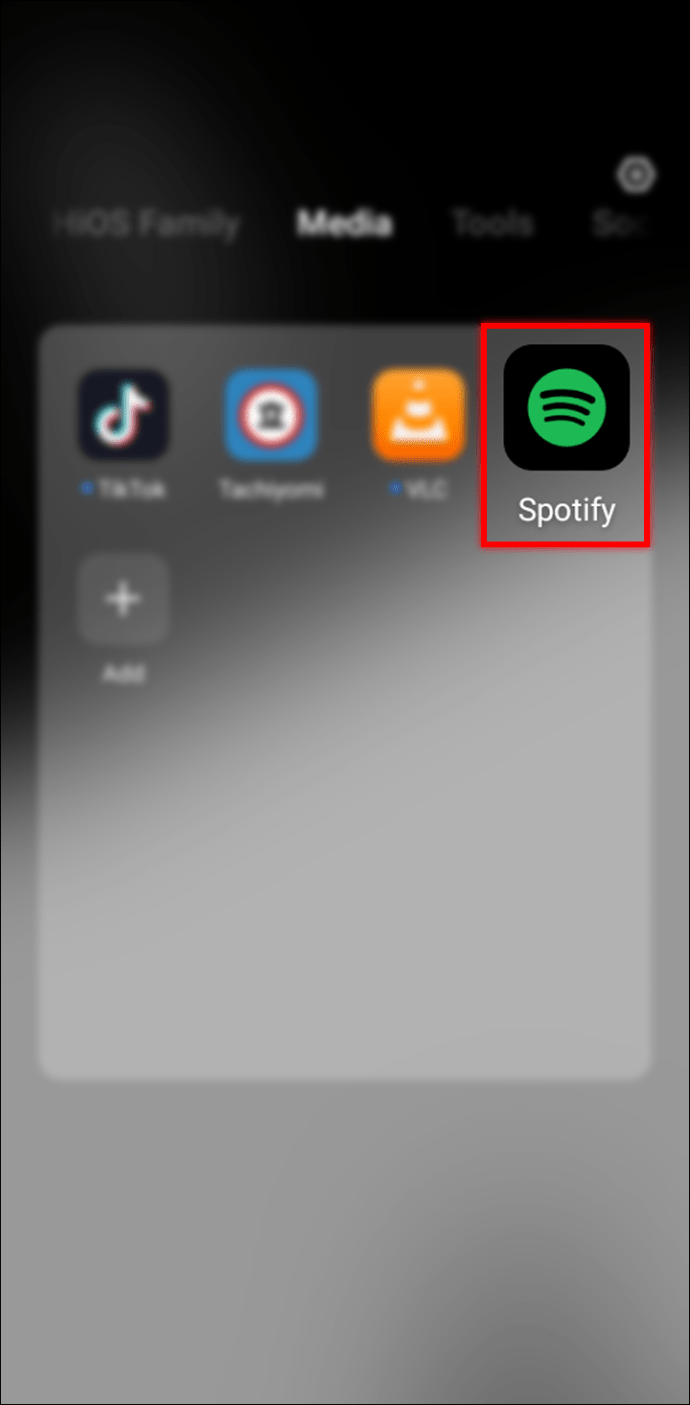
- Tap on the Settings icon in the top-right corner.

- Go to Local Files on the list of options.
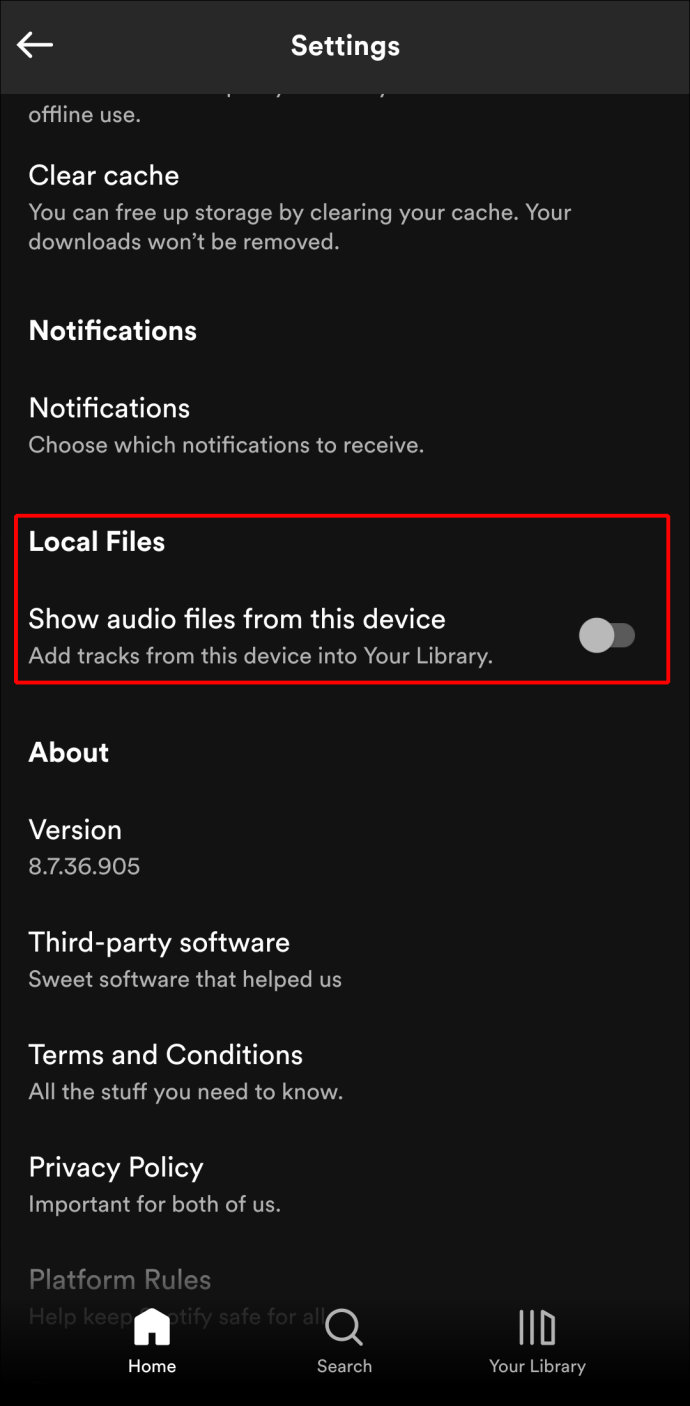
- Enable the Local audio files option.
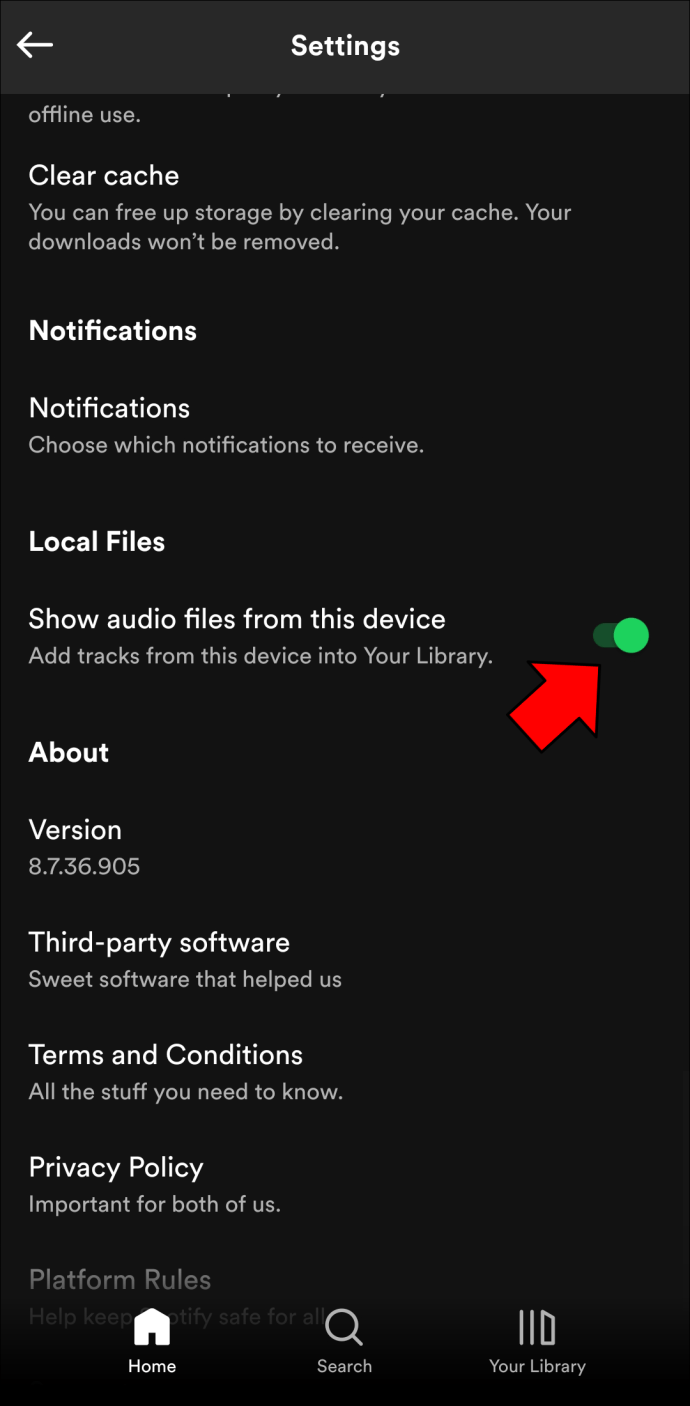
- Proceed to Your Library.
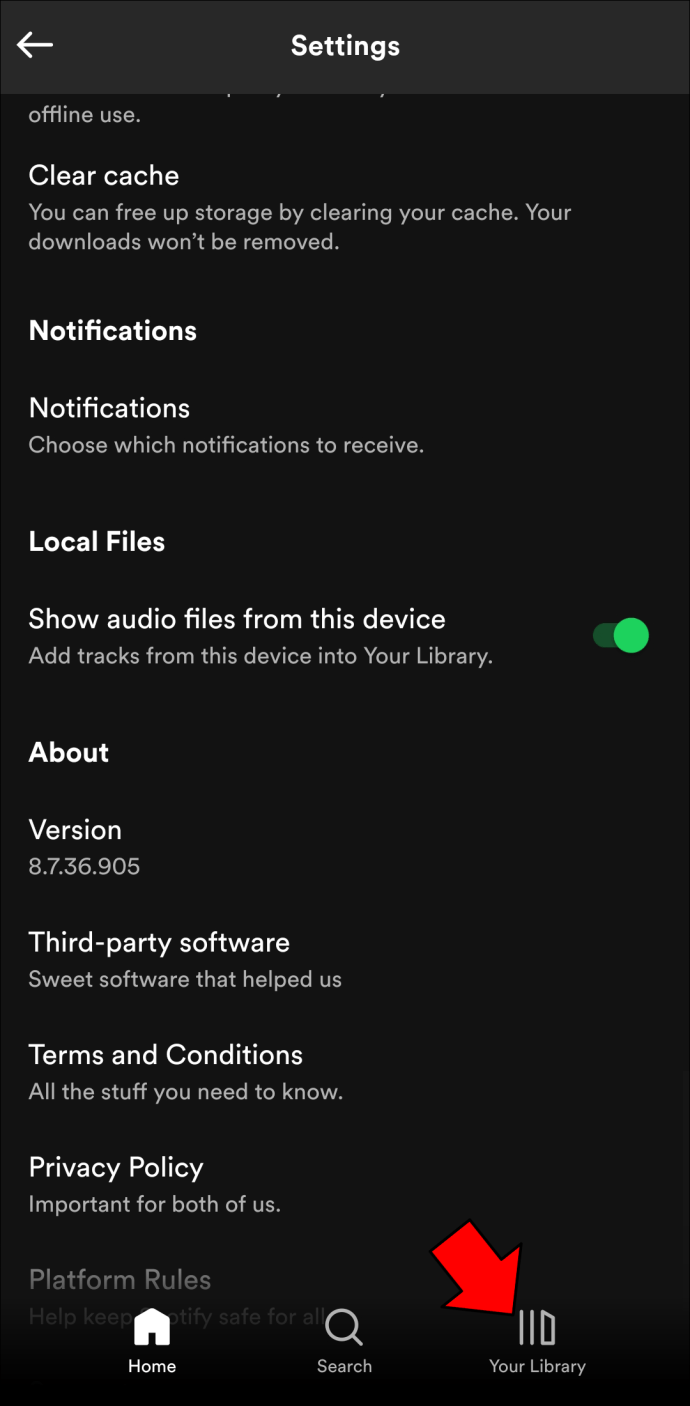
- Find the playlist that contains the uploaded music.
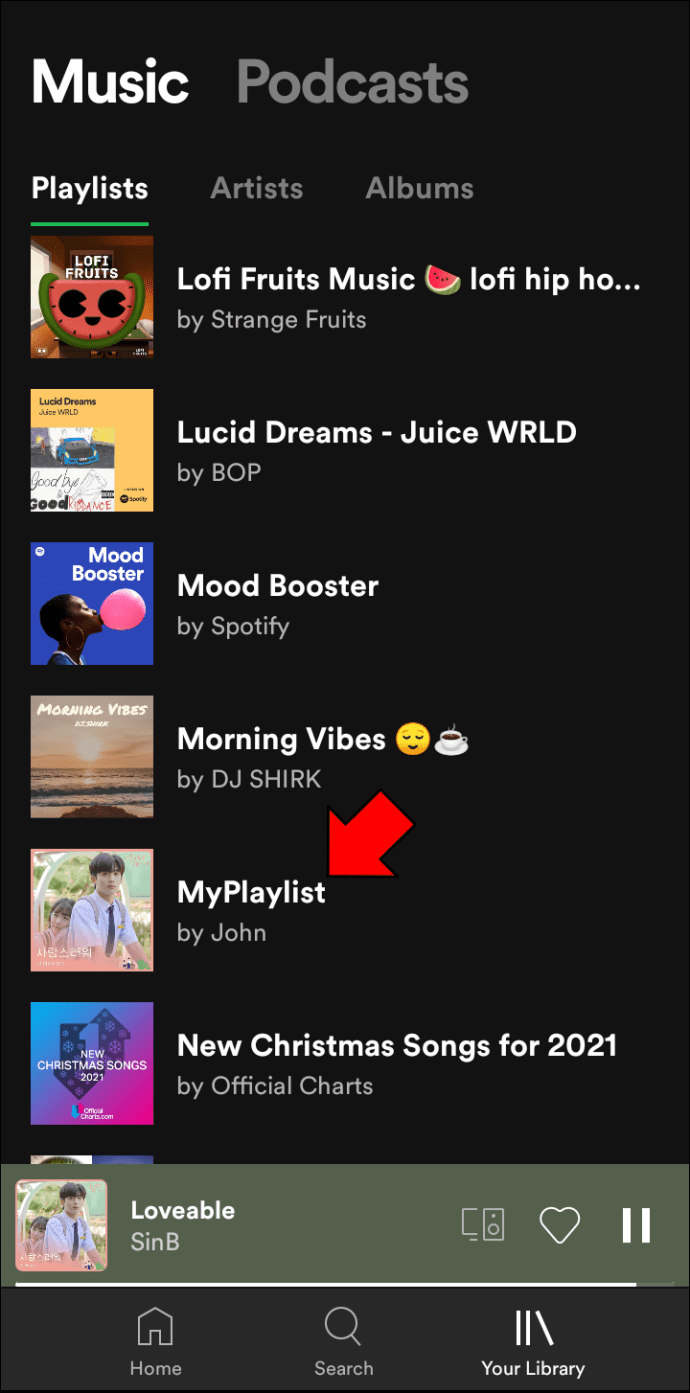
- Download the playlist.

You can stream uploaded music just like any other song on Spotify or organize it into separate playlists for easier access.
Have All Your Favorite Music on Spotify
Even though Spotify offers a wide variety of music, it doesn’t have all the songs you might like. That’s why Spotify lets you upload your music in the form of local files. Once you upload music from your computer to the desktop app, you’ll be able to listen to it on the Spotify mobile app as well. Now you won’t have to download multiple music streaming apps just to have access to all your music. Everything will be organized in one place.
Have you ever uploaded a song to your Spotify account before? Were you able to listen to the songs on your mobile device as well? Tell us in the comments section below.